| Delta Virtual Airlines Water Cooler | PC Support |
Windows 10 and FSX |
DVA5481
First Officer, CRJ-200
Joined on January 22 2008
Stage 1 Jet Triple Century Club
Globetrotter
Millennium Club
DVA Fifteen-Year Anniversary
Winnipeg, MB Canada
1,087 legs, 1,350.6 hours
1,080 legs,
1,337.5 hours ACARS
|
Posted onPost created on
May 14 2016 11:48 ET by Stan Steppler
|
After much coaxing from Microsoft, I decided to upgrade Windows 7 to Windows 10. Everything was fine for a month or so, and now I am past the point of no return to Windows 7. A few weeks ago, I started to get a shutdown of FSX with a message saying FSX has stopped working! Well, duh, I already knew that, but would start it up again and continue the flight, but things just got worse, and this crash got more and more frequent. On May 4 I flew the last successful flight, and since then have not been able to do anything with it. Tried everything, read all the forums I could and now am totally confused. Took my PC to the repair shop last week and was told there is nothing wrong with it. Was also told that Windows 10 and FSX are not compatible. So now what? I cannot be the only one this has happened to. Any of you out there know anything about this?
If I cannot get FSX going again, I am thinking of FSX Steam. Is it the same as FSX? Do I install over FSX or uninstall and put FSX steam by itself. Need answers.....Thanks
Stan StepplerFirst Officer, CRJ-200
|
|
DVA10902
Senior Captain, B767-300
Joined on July 12 2012
50 State Club
Everett 250 Club
DVA Five-Year Anniversary
Online Quadruple Century Club
Quincentenary Club
"Where am I? Who dressed me like this?"
Bloomingdale, IL
515 legs, 1,153.3 hours
473 legs,
1,063.5 hours online
514 legs,
1,150.2 hours ACARS
9 legs,
19.0 hours event
|
Posted onPost created on
May 15 2016 10:44 ET by Tim Oleary
|
Wish I could help you Stan---I was having issues on my Vista system and FSX so I bought a new Win 10 machine and followed some of the many on-line suggestings on installing FSX on a Win 10 system....such as installing it in it's own C: drive root directory (C:/FSX) and it flys well. From your write up it appears you upgraded from Win 7 to 10 instead of a new machine.
The worse part about doing "FSX Forensics" is trying to figure out what changed between the time it flew well to the time it didn't....pretty much any ideas would be just educated guesses on our part. I know what a leap of faith it is when we do jump to a new OS.
The one thing I noticed is looking at the FSX properties some of the settings from "Run as Admni" and compatibility mode switched on its own....but that is the only mystery I have had....
Hang in there....T
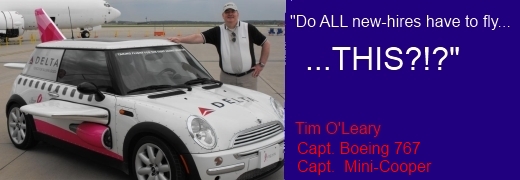
|
DVA5481
First Officer, CRJ-200
Joined on January 22 2008
Stage 1 Jet Triple Century Club
Globetrotter
Millennium Club
DVA Fifteen-Year Anniversary
Winnipeg, MB Canada
1,087 legs, 1,350.6 hours
1,080 legs,
1,337.5 hours ACARS
|
Posted onPost created on
May 15 2016 16:29 ET by Stan Steppler
|
Thanks to Tim Oleary for his response to my original post about Windows 10 and FSX. I noticed something there that I had seen in another post about not installing FSX in program files. So I removed FSX and re-installed it right at C:/FSX and what do you know, it seems to work! So at least I know now the problem is not in FSX, but in Windows 10. Many thanks
Stan StepplerFirst Officer, CRJ-200
|
|
DVA1562
Senior Captain, DC-6
OLP
Joined on March 06 2004
50 State Club
Globetrotter
Everett 500 Club
DVA Fleet Master
US Mountaineer Club
US Coastal Club
Bi-Millennium Club
DVA Twenty-Year Anniversary
Three Million Mile Club
"Semper Paratus"
Yellowstone National Park, WY
2,910 legs, 8,080.5 hours
81 legs,
119.2 hours online
2,693 legs,
7,192.7 hours ACARS
|
Posted onPost created on
May 15 2016 23:21 ET by Tim Knight
|
I see these kind of strings talking about Win10... I just gotta ask... Why change to Win10? Maybe you pooter wizards out there can enlighten me. But I think I'll stick with my 8.1 as it is working just fine.
Tim KnightSenior Captain, DC-6
|
|
DVA5481
First Officer, CRJ-200
Joined on January 22 2008
Stage 1 Jet Triple Century Club
Globetrotter
Millennium Club
DVA Fifteen-Year Anniversary
Winnipeg, MB Canada
1,087 legs, 1,350.6 hours
1,080 legs,
1,337.5 hours ACARS
|
Posted onPost created on
May 16 2016 00:17 ET by Stan Steppler
|
Yes Tim, I agree. I wish I could just go with one operating system that worked and stay with it forever. However, it seems Microsoft does not like that idea. I was perfectly happy with Windows XP, and then Microsoft said they were not going to support it anymore, so I went to Windows 7. Guess what? Microsoft said the same thing about not supporting it, so I moved to Windows 10. I guess it will be good for a few years then they will go to another "new and improved" operating system. I think it is called planned obsolescence. Need to keep the programmers busy I suppose.
Stan StepplerFirst Officer, CRJ-200
|
|
DVA11250
Captain, B757-200
OLP
Joined on January 14 2013
50 State Club
B757 100 Club
Everett 250 Club
DVA Ten-Year Anniversary
Quatercentenary Club
Online Triple Century Club
Blaine, MN
440 legs, 881.1 hours
320 legs,
640.2 hours online
439 legs,
879.2 hours ACARS
20 legs,
49.2 hours event
|
Posted onPost created on
May 19 2016 14:02 ET by Joel Salminen
|
In my experience I saw performance improvements with my flightsim, P3D, on Win10. I had Win8 and Win8.1 briefly and was not impressed by the menu system nor the underlying system. Win10 is like the best of Win8 combined with the best of Win7, a perfect marriage.
That said, I do recommend that any legacy software, meaning software not originally developed for Win7 and later, is NOT installed into the \Program Files\ directories. That directory system has access controls on it that require administrator-level permissions to write files into it (i.e. installing software, creating logs, etc). Have a look at these permissions by right clicking a folder in that directory and viewing the permissions for USERS and ADMINISTRATORS. Now when the software has been developed for Win7 and later it understands the usage of the \Program Data\ or \Users\All Users\ locations where non-administrators can properly write data w/o admin permissions.
What I do to avoid these filesystem permissions issues is to create a new folder on the root of the disk volume like c:\flightsim\ and install every flightsim software (even Win7+ compatible) component into that folder. The filesystem would look like such:
c:\flightsim\
c:\flightsim\FSX\
c:\flightsim\P3D\
c:\flightsim\ACARS\
c:\flightsim\Addon_Sceneries\
Using this structure makes it incredibly easy to exempt the entire flightsim platform from real-time AV scanning, which may induce security risks to your machine but has the added value of reducing interference to your sim apps. Note: Win7+ compatible software will still install a counterpart folder into \Program Data\, this is fine, the software developer knew how to write software for Win7 and later or least how to install it.
Joel SalminenCaptain, B757-200
|
|
