| Delta Virtual Airlines Water Cooler | PC Support |
oh, gee...what a surprise, another FSX problem |
DVA10723
Captain, B737-800
OLP
Joined on May 10 2012
50 State Club
Globetrotter
DVA Ten-Year Anniversary
Two Million Mile Club
US Capital Club
Flying Colonel
Carolina Club
Everett 1500 Club
Myrtle Beach, SC
1,547 legs, 4,986.4 hours
19 legs,
27.1 hours online
1,525 legs,
4,930.9 hours ACARS
2 legs,
4.6 hours event
|
Posted onPost created on
February 23 2017 08:36 ET by Josh Martin
|
Hey guys. Since we had our twins 18 months ago, I haven't been able to fly as much as before. Last night and this morning, I tried to start FSX, and I'm getting the good ol "fatal error" message.
I haven't done anything specifically with FSX that would have changed anything. Anyone been in my boat before where you just don't use FSX as often as you used to, and when you return all of a sudden there's magically an issue? Thanks in advance guys!
Josh MartinCaptain, B737-800
|
|
DVA2887
Senior Captain, A320
OLP, 737-ATP, VFRADV
Joined on January 30 2006
50 State Club
Globetrotter
Tri-Jet Triumph
US Coastal Club
Millennium Club
DVA Fifteen-Year Anniversary
US Mountaineer Club
Toulouse 250 Club
Online Eight Century
Charlotte, NC
1,287 legs, 1,796.9 hours
841 legs,
1,048.5 hours online
1,269 legs,
1,774.9 hours ACARS
31 legs,
49.6 hours event
3 legs dispatched, 2.5
hours
|
Posted onPost created on
February 23 2017 08:49 ET by Andrew Vane
|
Twins??  Congratulations! A good ole reinstall seems to clean a lot of stuff up I find. I just had to do this on my machine last Sat/Sun. It was a pain but I feel I cleared out a lot of junk clogging the system. Congratulations! A good ole reinstall seems to clean a lot of stuff up I find. I just had to do this on my machine last Sat/Sun. It was a pain but I feel I cleared out a lot of junk clogging the system.

|
DVA5643
Senior Captain, DC-6
Joined on February 08 2008
Piston Prop Professional
50 State Club
US Coastal Club
Globetrotter
US Mountaineer Club
Flying Colonel
DVA Fifteen-Year Anniversary
Long Beach 500 Club
"I'd rather be lucky than good"
Hampton, GA USA
1,928 legs, 2,899.4 hours
5 legs,
3.8 hours online
1,921 legs,
2,889.4 hours ACARS
|
Posted onPost created on
February 23 2017 19:12 ET by Jim Daigneau
|
Congratulations Josh! FSX? I feel your pain. it probably takes more patience than the twins. What Andrew said.
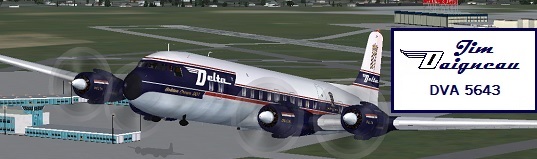
|
DVA3220
Captain, B737-800
OLP
Joined on May 19 2006
DVA Five-Year Anniversary
B737 50 Club
Southeastern United States
78 legs, 129.9 hours
73 legs,
122.3 hours online
76 legs,
127.3 hours ACARS
31 legs,
57.3 hours event
|
Posted onPost created on
February 23 2017 21:02 ET by Tyler Devereaux
|
I feel your pain. It never ceases to amaze me when FSX just spontaneously develops a new issue. Good luck getting it sorted out.
I'm not sure if your post was a request for help or just a general rant about FSX, but in case you were looking for suggestions... here's a few things you can try (in no particular order.. this isn't a step-by-step list, rather simply different things to try!)
* To isolate the issue, first try to see if you can see any consistency with when the error happens. Does it happen during the same task every time? If you do the exact same thing, does the error happen each time? Is the error happening during loading? If so, at what stage of the loading process? (Etc, etc...)
* If you're able to get into the actual sim environment (plane loaded, etc), try to see if the error happens only with certain aircraft and/or scenery.
* Go into your dll.xml and exe.xml (in the AppData directory, where fsx.cfg resides) and disable all of your addons (hint: you can just edit the <Disabled>False</Disabled> to <Disabled>True</Disabled> line for each addon, or add the lines if necessary, rather than deleting the file). If this resolves the problem, then enable your addons one by one until you get the error again... then you'll have narrowed down what you need to troubleshoot.
* Rename your fsx.cfg and then run FS again (this will generate a new config with defaults)
|
DVA10723
Captain, B737-800
OLP
Joined on May 10 2012
50 State Club
Globetrotter
DVA Ten-Year Anniversary
Two Million Mile Club
US Capital Club
Flying Colonel
Carolina Club
Everett 1500 Club
Myrtle Beach, SC
1,547 legs, 4,986.4 hours
19 legs,
27.1 hours online
1,525 legs,
4,930.9 hours ACARS
2 legs,
4.6 hours event
|
Posted onPost created on
February 23 2017 21:32 ET by Josh Martin
|
Thanks for the tips. Tyler, it was both...lol
I honestly just don't have the time to screw around with FSX anymore. I probably put 20-30 hours in tweaking things, installing add-ons, etc. I'm honestly just very tired of dealing with it. I've just about made up my mind that I need to just wipe the hard drive clean, and purchase P3D. I'm just afraid I won't have quite enough (hardware specs) to run it the way I'd like it to run... :-/
Josh MartinCaptain, B737-800
|
|
DVA10723
Captain, B737-800
OLP
Joined on May 10 2012
50 State Club
Globetrotter
DVA Ten-Year Anniversary
Two Million Mile Club
US Capital Club
Flying Colonel
Carolina Club
Everett 1500 Club
Myrtle Beach, SC
1,547 legs, 4,986.4 hours
19 legs,
27.1 hours online
1,525 legs,
4,930.9 hours ACARS
2 legs,
4.6 hours event
|
Posted onPost created on
March 11 2017 08:12 ET by Josh Martin
|
Update: for a few days after this original thread started, FSX was a real "you-know-what!" I noticed though after a few days, it started to stabilize again. I'm now doing flights time after time and having absolutely no issue.
My question is: has anybody else with FSX noticed that if you step away from your computer for a fairly long amount of time (there have been times where my desktop wasn't on for 1-2 months at all, let alone running FSX), have you noticed that FSX runs fairly flawlessly if you run the program on a more regular basis? It's strange, but it's not the first time I've realized that it tends to act this way...
So to give my two cents back for all of the support I've received, run FSX regularly, even if it's just to open the program and close it. It seems to be helping make mine run much more stable!
Josh MartinCaptain, B737-800
|
|
DVA12650
Captain, B777-200
Joined on June 10 2015
White Knuckles Club
50 State Club
Everett Century Club
Globetrotter
Black Pearl Club
Double Century Club
DVA Five-Year Anniversary
Midwestern United States
213 legs, 288.8 hours
206 legs,
278.3 hours ACARS
|
Posted onPost created on
March 11 2017 08:57 ET by Noah Weber
|
I've had the same experience with FSX failing for no apparent reason, but I've also found there is usually SOMETHING that explains it. It's not always flight sim related, either. System/software updates can cause new issues, anti-virus software can trigger errors one minute and not the next, etc. My best advice is to pay attention to exactly when a new error occurs and think about ANYTHING that might've changed on your system. It's probably the cause.
In general, I believe it is good practice to build a new FSX.cfg and delete your shaders file every month or so, and to do a complete reinstall every year. The sim will always run cleanest when it's freshly installed. From there it is a process of slowly becoming more cluttered and less reliable.
As for P3D, I personally highly recommend making the switch. I do feel it is generally a more stable platform, and it is still being supported by its developer with new updates. Sometimes I have an issue that gets fixed by the next software update. If your system isn't the strongest you can always adjust the settings down until you are comfortable with your performance. Be advised that rumors are swirling about a new version of P3D (version 4) being released soon. This new version will be 64-bit, which means MOST systems should see better performance, especially if they have a strong graphics card. These current graphics cards are more powerful than a 32-bit program can fully take advantage of, so 64-bit will unleash a lot more of that power (in theory). You might consider waiting for P3Dv4 to be released and then make the switch.
Good luck!
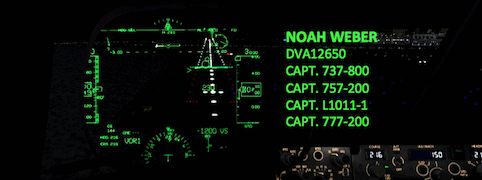
|
DVA10723
Captain, B737-800
OLP
Joined on May 10 2012
50 State Club
Globetrotter
DVA Ten-Year Anniversary
Two Million Mile Club
US Capital Club
Flying Colonel
Carolina Club
Everett 1500 Club
Myrtle Beach, SC
1,547 legs, 4,986.4 hours
19 legs,
27.1 hours online
1,525 legs,
4,930.9 hours ACARS
2 legs,
4.6 hours event
|
Posted onPost created on
March 11 2017 13:48 ET by Josh Martin
|
Noah Weber wrote:
I've had the same experience with FSX failing for no apparent reason, but I've also found there is usually SOMETHING that explains it. It's not always flight sim related, either. System/software updates can cause new issues, anti-virus software can trigger errors one minute and not the next, etc. My best advice is to pay attention to exactly when a new error occurs and think about ANYTHING that might've changed on your system. It's probably the cause.
In general, I believe it is good practice to build a new FSX.cfg and delete your shaders file every month or so, and to do a complete reinstall every year. The sim will always run cleanest when it's freshly installed. From there it is a process of slowly becoming more cluttered and less reliable.
As for P3D, I personally highly recommend making the switch. I do feel it is generally a more stable platform, and it is still being supported by its developer with new updates. Sometimes I have an issue that gets fixed by the next software update. If your system isn't the strongest you can always adjust the settings down until you are comfortable with your performance. Be advised that rumors are swirling about a new version of P3D (version 4) being released soon. This new version will be 64-bit, which means MOST systems should see better performance, especially if they have a strong graphics card. These current graphics cards are more powerful than a 32-bit program can fully take advantage of, so 64-bit will unleash a lot more of that power (in theory). You might consider waiting for P3Dv4 to be released and then make the switch.
Good luck!
I definitely won't make the switch before then if that's the case, but yeah...I'm definitely not convinced that what I have will be able to handle p3d.
In addition, the thought of losing all my payware sickens me. Would be nice if you're buying the same exact add-on for p3d that you already purchased for FSX in the past, if they'd at least knock 25% off or something. I don't think that's too much to ask when you're a loyal customer coming back to give them more business. But I haven't seen ANYTHING like that offered. Ashame...
Josh MartinCaptain, B737-800
|
|
