| Delta Virtual Airlines Water Cooler | Airline Operations |
MD-88 Lights |
DVA2506
First Officer, MD-88
Joined on August 02 2005
Midwestern United States
37 legs, 88.5 hours
37 legs,
88.5 hours online
|
Posted onPost created on
January 04 2006 15:21 ET by Jim Jablonski
|
| Now the landing lights are easy enough to find, but where the heck are the NAV, Strobe lights located other than hitting L...not good with FS Pax. It's the panel that comes from the fleet library.
|
DVA2783
Captain, MD-88
Joined on December 31 2005
Lilburn, GA USA
18 legs, 24.9 hours
18 legs,
24.9 hours online
|
Posted onPost created on
January 05 2006 00:03 ET by Richard Gallaher
|
The lights are there but you may have to experment with moving them in the aircraft.cfg file.
This is the area of the config file to play with. just remember to save the org. file. I will see if I can set them up in the correct position and post it here if the wife gives me time. 
[lights]
//Types: 1=beacon, 2=strobe, 3=navigation, 4=cockpit, 5=landing
light.0 = 1, 4.65, 0, 8.2, fx_beaconb
light.1 = 9, -51.8, -2.5, 5, fx_fxlogot
light.2 = 9, -51.8, 2.5, 5, fx_fxlogot
light.3 = 4, 68, 0, 5.5, fx_vclight
light.4 = 7, -20, 5.6, 1, fx_navwhi
light.5 = 7, -20, -5.6, 1, fx_navwhi
light.6 = 7, 19.22, 5.6, 1, fx_navwhi
light.7 = 7, 19.22, -5.6, 1, fx_navwhi
light.8 = 1, -4, 0, -4.3, fx_beaconb
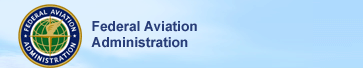
|
DVA2783
Captain, MD-88
Joined on December 31 2005
Lilburn, GA USA
18 legs, 24.9 hours
18 legs,
24.9 hours online
|
Posted onPost created on
January 05 2006 00:07 ET by Richard Gallaher
|
Come to think of it. I don't see anything here but nav white lights? This could take more time than I thought. We need green and red nav lights. They should be something like fx_navgrn or fx_navred.
Look at some of the other aircraft.cfg files for the proper nav lights.
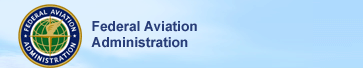
|
DVA2783
Captain, MD-88
Joined on December 31 2005
Lilburn, GA USA
18 legs, 24.9 hours
18 legs,
24.9 hours online
|
Posted onPost created on
January 05 2006 15:36 ET by Richard Gallaher
|
This should give you nav lights in the corect possition.
First open the file the aircraft.cfg file located at: C:\Program Files\Microsoft Games\Flight Simulator 9\Aircraft\DVA_MD_88
This can be opened in the windows notepad.
Next scrole down to the [lights] section. You should see:
[lights]
//Types: 1=beacon, 2=strobe, 3=navigation, 4=cockpit, 5=landing
light.0 = 1, 4.65, 0, 8.2, fx_beaconb
light.1 = 9, -51.8, -2.5, 5, fx_fxlogot
light.2 = 9, -51.8, 2.5, 5, fx_fxlogot
light.3 = 4, 68, 0, 5.5, fx_vclight
light.4 = 7, -20, 5.6, 1, fx_navwhi
light.5 = 7, -20, -5.6, 1, fx_navwhi
light.6 = 7, 19.22, 5.6, 1, fx_navwhi
light.7 = 7, 19.22, -5.6, 1, fx_navwhi
light.8 = 1, -4, 0, -4.3, fx_beaconb
Next replace this with:
[lights]
//Types: 1=beacon, 2=strobe, 3=navigation, 4=cockpit, 5=landing
light.0 = 1, 4.65, 0.00, 8.20, fx_beaconb
light.1 = 9, -51.80, -2.50, 5.00, fx_fxlogot
light.2 = 9, -51.80, 2.50, 5.00, fx_fxlogot
light.3 = 4, 68.00, 0.00, 5.50, fx_vclight
light.4 = 7, -20.00, 5.60, 1.00, fx_navwhi
light.5 = 7, -20.00, -5.60, 1.00, fx_navwhi
light.6 = 7, 19.22, 5.60, 1.00, fx_navwhi
light.7 = 7, 19.22, -5.60, 1.00, fx_navwhi
light.8 = 1, -4.00, 0.00, -4.30, fx_beaconb
light.9 = 3, -14.00, -53.50, 2.50, fx_navred
light.10 = 3, -14.00, 53.50, 2.50, fx_navgre
Save the file. And next time you load the MD-88 you should see red and green (Port and Starboard) nav lights.
I think there are wing strobes and a taail light. I'll try to add those next. I hope this makes your outside veiws better and brings your are craft into FAA compliance. 
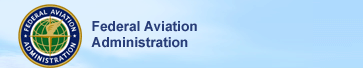
|
DVA2783
Captain, MD-88
Joined on December 31 2005
Lilburn, GA USA
18 legs, 24.9 hours
18 legs,
24.9 hours online
|
Posted onPost created on
January 05 2006 15:40 ET by Richard Gallaher
|
Good God look at all those type o's
I think there are wing strobes and a tail lights on this aircraft. I'll try to add these next. I hope this makes your spot veiws better and brings your aircraft into FAA compliance.
Happy flying

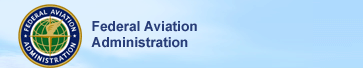
|
DVA2783
Captain, MD-88
Joined on December 31 2005
Lilburn, GA USA
18 legs, 24.9 hours
18 legs,
24.9 hours online
|
Posted onPost created on
January 06 2006 04:35 ET by Richard Gallaher
|
I have other light files that I use for wing tip strobes that I think look better than the standard fx_strobe.
These light mods are more eye candy for you to see. You can add 100 green, red, and white lights if you like all over the aircraft like a Christmas Tree. A little late for that but there is always next year.
Light code explained;
light.10 = 3, -14.00, 53.50, 2.50, fx_navgre
The first designator is the light number (light.10)
The second designator is the Type of light (//Types: 1=beacon, 2=strobe, 3=navigation, .....)
The third designator is how far forward or (-) back from the center reference point ( -14.00)
The forth is how far left or right (port or starboard) from the center reference point ( 53.50) positive is right
The fifth designator is elevation from the reference point (2.50) positive is up
The sixth designator is the light file (fx_navgre) this is a green nav light, (fx_navred) red, (fx_navwhi) white.
There are many light files. You can even use high intensity rwy approach strobes if you like.
You can go wild with lights!
Have fun lighting up the night.

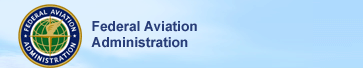
|
DVA2783
Captain, MD-88
Joined on December 31 2005
Lilburn, GA USA
18 legs, 24.9 hours
18 legs,
24.9 hours online
|
Posted onPost created on
January 06 2006 04:43 ET by Richard Gallaher
|
One more note on moving and adding lights----
You can add or change lights with FS running. You must deselect the aircraft then re-select the aircraft to see the changes. This goes for any aircraft config file changes.
WARNING - ALWAYS MAKE A BACKUP FILE TO RESTORE AIRCRAFT IF YOU SCREW UP! 
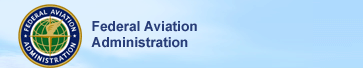
|
